Another old article: June 20, 2005
Debugging OCTest bundles
To debug OCTest bundles:
1. Add a new executable to your Xcode project pointing it to “otest†at /Developer/Tools/otest
2. Double click on the executable, and add two run params (requires Xcode 2.1):
 a. -SenTest Self
 b. $(BUILT_PRODUCTS_DIR)/YourBundleName.octest
This makes it REALLY easy to debug OCUnit tests. You can debug an individual test suite with:
 -SenTest UnitTestClassName
or an individual test case with:
 -SenTest UnitTestClassName/testMethodName
For instance, here is what one of my arguments looks like in Xcode 2.1:
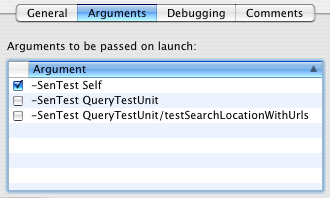
I can easily test/debug all tests, or an individual test by turning on/off arguments. Note that it doesn’t have the “$(BUILT_PRODUCTS_DIR)/YourBundleName.octest†option because this is for an executable, not a bundle.
Posted by corbin at June 20, 2005 03:00 PM




