VCarve Inlay Plugin for Autodesk Fusion 360
I’m pretty excited about a new plugin I wrote for Autodesk Fusion 360 to create VCarve Inlays: both 2D flat inlays, and 3D inlays on curved surfaces! Here’s a screen shot of it in Fusion, showing the inlay design and the “male plug” that would fit into the inlay. The plugin generates customizable Parameters to make it easy to adjust the male plug to find the perfect fit for inlays using a CNC router.
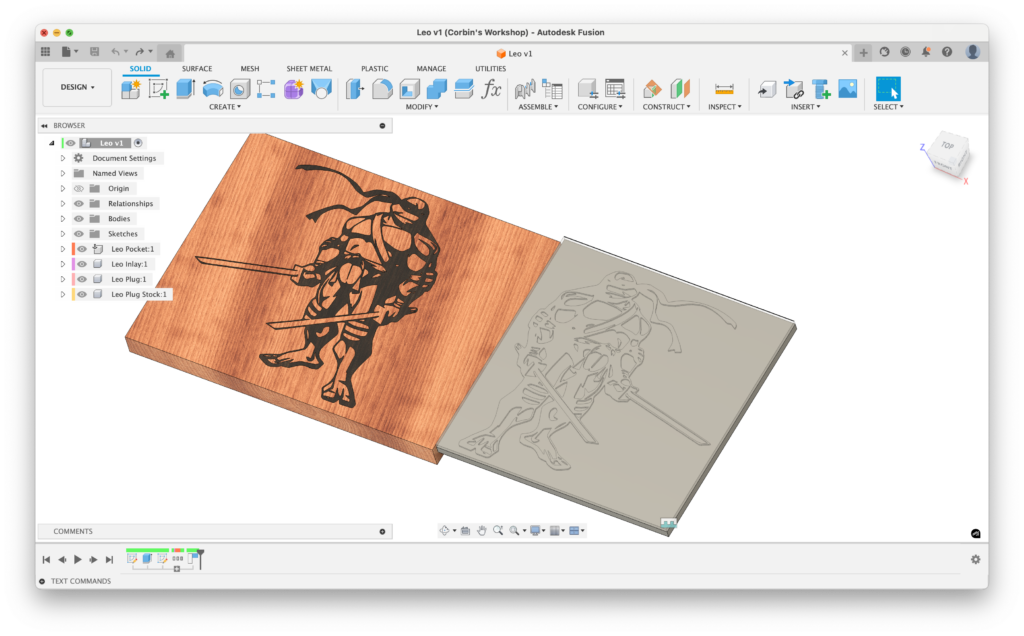
As usual, I have a video describing in great detail how to use the plugin to create inlays, and I walk through creating a sample test inlay to show how to dial in the inlay fit parameters for your particular V-bit and CNC machine: How to do VCarve Inlays in Fusion
The journey to this plugin has taken over a month. I always wanted to do v-carving in Fusion, and I knew the basic recipe for how to generate 2d inlays, but I really wanted to come up with a method that would work for 3D. I finally had an “ah hah!” moment and realized I could make it work by playing with the starting “stock” in the machining Setup. I did a lot of concept test inlays and came up with a process that worked well.
I am a professional software engineer – I previously worked at Apple for 13 years, working primarily on the frameworks used to create applications (AppKit and UIKit). I was one of the original engineers working on the iPhone 1.0 when it was a secret project! I really enjoy programming, and I thought this project would be quick and easy, but I hit a lot of stumbling blocks when learning Fusion’s API while dealing with Python (a programming language). So, some 200 hours later I finally released version 1.0 of the plugin!
Download the Plugin here: VCarve Inlay Plugin. I released it as shareware — it is a free download for everyone to try it out as long as they’d like. If you like it, purchase a license for reasonable $5 (much cheaper than buying Vectric VCarve Pro!) The license does nothing; it just encourages me to develop it more.
One last new file is the “Inlay Fit Test Project”: I use this in the video to find the perfect inlay fit. You do not need the plugin to open and edit the project.









[…] to automate the process on how to create inlays. A few weeks ago I wrote a post all about it: The VCarve Inlay Plugin Details. One of my main goals to was to make it abstract enough to work on non-planar surfaces, as I really […]