Hacking duolingo to make flashcards with sounds using Anki
Use Anki to learn a language with sound enabled flashcards.
0. Buy a Mac if you don’t have one already
1. In Safari’s Preferences, turn on the Develop menu item (Advanced tab)
2. Visit duolingo, and go to a lesson
3. Click the menu item: Develop -> Show Web Inspector (note: this may have changed in later releases)
4. In the web inspector, expand www.duolingo.com, and you should see an “Other” section in the Resources tab:
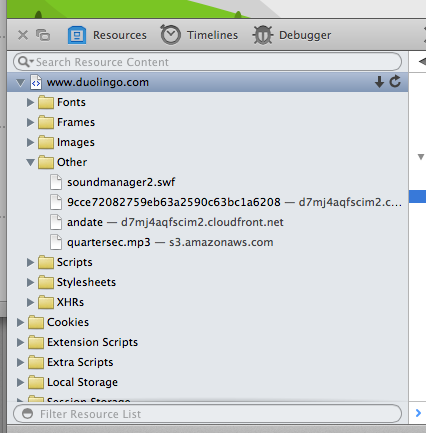
If you don’t see an “Other” section, reload the page. If that doesn’t work, hit the reload button that is shown in the screen shot (in the table’s first row, on the right side of the row). Eventually it shows up.
5. Hover over some text to hear just that word. When you do this, duolingo loads the sound from an amazonaws or cloudfront server, and you can see the link in the Other section with the name of the word.
6. Double click on the word; this opens it in a new window (and plays it)
7. Right click the sound and download it (it might say it is a Video, but it isn’t).
8. Now in Anki you can create a new Card (called a Note), and use the paper click icon to add the sound:
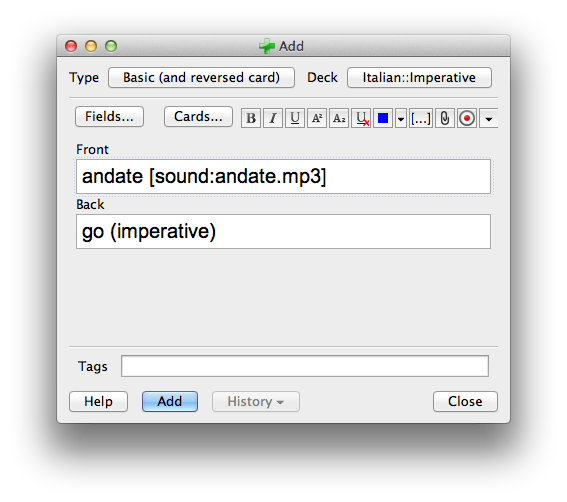
You will now have a card with a sound embedded in it. Awesome!





