First, go to the System Preferences.app and change the keyboard shortcut from Ctrl-F2 to Cmd-F2.
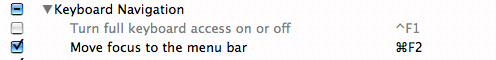
Cmd-F2 is so much easier to hit than Ctrl-F2.
Next, use it! Being from Windows, when I first used it I didn’t realize how it works. Basically, it is doing type-selection; ie: you type the word you want it to go to.
So, people are amazed at how fast I can reopen files with my fingers. For instance, to open the last file in TextEdit, I do this:
Cmd-F2 (focuses Apple menu)
F (Focuses “Fileâ€)
Enter (Drops down the “File†menu)
O (Selects “Open Recent†menu)
Enter (Selects the first item in the list)
Enter (Opens the item)
Sweeetness.
I use this all the time to open recent items in Xcode.
One small bug: the items in the Open Recent menu don’t work with type selection..hopefully that will get fixed.

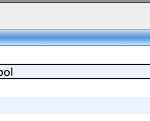



Ok, but:
1. Why is Open Recent selected and not Open? This is clearly completely confusing.
2. Why doesn’t the C shortcut work if you try to use the Close menu?
3. Why doen’t it work all the time? If you select another letter after typing O, most of the time, you don’t go on the proper item.
At least on Windows, it just works. On OS X, it may work one day (I’m sure Nostradamus predicted which day).
Jean –Â
1. Because it selects based on alphabetizing, not order. I think this is a major bug, and needs to be fixed.*
2. It does work — you just have to hit enter after the menu item is selected.
3. It does work all the time. I had this same misunderstanding when I started to use it. You MUST type in the full word that you want to match, and you must do it fairly quickly. This is unlike windows which has a designated shortcut key, and unlike hitting the first letter to “go to the next item”. I consider this a bug too.
On windows, it doesn’t “just work”. The programmer MUST define shortcut keys, and if they don’t define one, then you can’t type-select to it. On Mac OS, you don’t have to define shortcut keys for them, and they always can be type-selected to. In the end, this is more powerful, and easier to use, and allows you to not have some strange combo (like Alt-W) for closing a window. Instead, you type “close” when the menu is down.
Let me know the precise things you are trying to type-select and in which app, and I’ll invstigate why it doesn’t work (or, what you are accidentally doing wrong).
* The general problem with alphabetized list searching for type selection is that it doesn’t work when you visually see a list that is not alphabetized. You want to visually go to the first item in the list that matches what you typed (since that’s what your mind sees). It does not see an alphabetized list.
[…] s for new Mac users, switching from Windows… (tags: mac osx tips howto windows switch) Corbin’s Treehouse Blog » Use your keyboard (shortcuts) for menus. (tags: apple mac osx tips howto […]